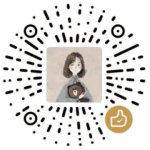WCDB的基本使用
WCDB的基本使用
WCDB是微信移动端团队开源的移动端数据库组件
https://github.com/Tencent/wcdb
pod 'WCDB'
@interface ViewController ()
@property (nonatomic, strong)Message *BLMsg;
@end
- (void)viewDidLoad {
self.BLMsg = [[Message alloc]init];
NSObject *obj = [[NSObject alloc] init];
//
dispatch_async(dispatch_get_global_queue(0, 0), ^{
//
@synchronized (obj) {
NSLog(@"线程同步的操作1 开始");
sleep(3);
NSLog(@"线程同步的操作1 结束");
}
});
//
dispatch_async(dispatch_get_global_queue(0, 0), ^{
sleep(1);
@synchronized (obj) {
NSLog(@"线程同步的操作2");
}
});
}BLMessage.h
#import <Foundation/Foundation.h>
NS_ASSUME_NONNULL_BEGIN
@interface BLMessage : NSObject
@property(nonatomic, copy) NSString *name;
@property(nonatomic, assign) NSInteger localID;
@property(nonatomic, assign) float totalScore;
@property(nonatomic, strong) NSDate *createDate;
- (void)quickTest;
@end
NS_ASSUME_NONNULL_ENDBLMessage.m
#import "BLMessage+WCTTableCoding.h"
#import "BLMessage.h"
#import <WCDB/WCDB.h>
@interface BLMessage ()
@property (nonatomic, strong) NSString *baseDirectoty;
@property (nonatomic, strong) WCTDatabase *database;
@end
#define BL_TABLE_MESSAGE_NAME @"TableMsgName"
@implementation BLMessage
WCDB_IMPLEMENTATION(BLMessage)
//WCDB_SYNTHESIZE,用于在类文件中定义绑定到数据库表的字段
WCDB_SYNTHESIZE(BLMessage, name)
WCDB_SYNTHESIZE(BLMessage, localID)
//默认使用属性名作为数据库表的字段名。对于属性名与字段名不同的情况,可以使用WCDB_SYNTHESIZE_COLUMN(className, propertyName, columnName)进行映射。
WCDB_SYNTHESIZE_COLUMN(BLMessage, totalScore, "db_totalScore")
WCDB_SYNTHESIZE_DEFAULT(BLMessage, createDate, WCTDefaultTypeCurrentDate) //设置一个默认值
//主键
WCDB_PRIMARY_ASC_AUTO_INCREMENT(BLMessage, localID)
//用于定义非空约束
WCDB_NOT_NULL(BLMessage, name)
- (void)quickTest {
//获取沙盒根目录
}
// 创建数据库和表
- (BOOL)creatDatabaseAndTable {
//数据库路径
NSArray *paths = NSSearchPathForDirectoriesInDomains(NSDocumentDirectory, NSUserDomainMask, YES);
self.baseDirectoty = [paths objectAtIndex:0];
NSString *path = [self.baseDirectoty stringByAppendingPathComponent:@"SampleDB"];
//NSLog(@"path--> %@",path);
//创建数据库 路径一样, 该接口使用的是IF NOT EXISTS的SQL,因此可以用重复调用
WCTDatabase *database = [[WCTDatabase alloc] initWithPath:path];
_database = database;
if ([database canOpen]) {
NSLog(@"创建数据库成功");
}else{
NSLog(@"创建数据库失败");
return NO;
}
//创建表 注:该接口使用的是IF NOT EXISTS的SQL,因此可以用重复调用。不需要在每次调用前判断表或索引是否已经存在。
BOOL result = [database createTableAndIndexesOfName:BL_TABLE_MESSAGE_NAME withClass:BLMessage.class];
if (!result) {
NSLog(@"创建表失败");
return NO;
}
return YES;
}
// 插入单个数据
- (BOOL)insertData:(BLMessage *)message {
BOOL result = [_database insertObject:message into:BL_TABLE_MESSAGE_NAME];
//关闭数据库,_database如果能自己释放的话,会自动关闭,就不用手动调用关闭了
[_database close];
if (!result) {
NSLog(@"插入失败");
return NO;
}else{
NSLog(@"插入成功");
return YES;
}
}
- (BOOL)insertDatas:(BLMessage *)message {
//插入多个数据:
BOOL result = [self.database insertObject:message into:BL_TABLE_MESSAGE_NAME];
//增删改查用下面方法,可以链式调用
/*
WCTInsert
WCTDelete
WCTUpdate
WCTSelect
*/
WCTInsert *insert = [_database prepareInsertObjectsOfClass:BLMessage.class
into:BL_TABLE_MESSAGE_NAME];
// BOOL result = [insert executeWithObjects:objects];/
if (!result) {
NSLog(@"插入失败");
return NO;
}else{
NSLog(@"插入成功");
return YES;
}
}
// 查询数据 用localID排序
- (void)selectOrder {
NSArray<BLMessage *> *objects2 = [_database getObjectsOfClass:BLMessage.class fromTable:BL_TABLE_MESSAGE_NAME orderBy:BLMessage.localID.order()];
[objects2 enumerateObjectsUsingBlock:^(BLMessage *obj, NSUInteger idx, BOOL * _Nonnull stop) {
NSLog(@"用localID排序 --> %@ ",obj);
}];
}
//查询数据 指定范围
- (void)selectCertainRange {
NSArray<BLMessage *> *objects3 = [_database getObjectsOfClass:BLMessage.class fromTable:BL_TABLE_MESSAGE_NAME where:BLMessage.localID.between(0,1) || BLMessage.name.like(@"lil%")];
[objects3 enumerateObjectsUsingBlock:^(BLMessage *obj, NSUInteger idx, BOOL * _Nonnull stop) {
NSLog(@"objects3 --> %@ ",obj);
}];
}
//定向 将查询的totalScore值赋给新创建的对象
- (void)selectAndAssignment {
BLMessage *message5 = [_database getOneObjectOnResults:BLMessage.totalScore.max().as(BLMessage.totalScore) fromTable:BL_TABLE_MESSAGE_NAME];
message5.localID = 5;
NSLog(@"message5 --> %@ ",message5);
}
//链式调用
- (void)selectChain {
//所有的对象
WCTSelect *select = [_database prepareSelectObjectsOfClass:BLMessage.class fromTable:BL_TABLE_MESSAGE_NAME ];
//链式查询
NSArray<BLMessage *> *objects6 = [[select where:BLMessage.totalScore < 90] limit:2].allObjects;
[objects6 enumerateObjectsUsingBlock:^(BLMessage *obj, NSUInteger idx, BOOL * _Nonnull stop) {
NSLog(@"objects6 --> %@ ",obj);
}];
}
//##### 更新
- (void)updateData {
WCTUpdate *update = [_database prepareUpdateTable:BL_TABLE_MESSAGE_NAME
onProperties:BLMessage.name];
BLMessage *object = [[BLMessage alloc] init];
object.name = @"xiaoming22";
BOOL result = [update executeWithObject:object];
if (!result) {
NSLog(@"Update by object Error %@", update.error);
}else{
NSLog(@"更新成功");
}
}
//删除表
- (void)deleteData {
WCTDelete *deletion = [_database prepareDeleteFromTable:BL_TABLE_MESSAGE_NAME];
BOOL result = [deletion execute];
if (!result) {
NSLog(@"Delete Error %@", deletion.error);
}else{
NSLog(@"删除成功");
}
[_database close];
//删除name是xiaoming的人
// BOOL result = [_database deleteObjectsFromTable:BL_TABLE_MESSAGE_NAME where:BLMessage.name == @"xiaoming"];
// [_database deleteObjectsFromTable:BL_TABLE_MESSAGE_NAME where:BLMessage.localID.between(0,1) || BLMessage.name.like(@"lil%")];
}
@end
本博客所有文章除特别声明外,均采用 CC BY-SA 4.0 协议 ,转载请注明出处!