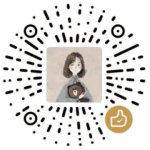UIAlertController 弹窗
UIAlertController 弹窗
通过 UIAlertController 弹出弹窗(iOS 8 以上)
#import "ViewController.h"
@interface ViewController ()
@property (nonatomic, strong)UIAlertController *alertController;
@end
@implementation ViewController
- (void)viewDidLoad {
[super viewDidLoad];
[self actionSheet];
}
- (void)touchesBegan:(NSSet<UITouch *> *)touches withEvent:(UIEvent *)event {
// 点击屏幕弹出 Alert
[self presentViewController:self.alertController animated:YES completion:nil];
}
- (void)actionSheet {
// 初始化(Alert样式)
UIAlertController *alertController = [UIAlertController alertControllerWithTitle:@"温馨提示" message:@"您正在使用 UIAlertController" preferredStyle:UIAlertControllerStyleAlert];
// 初始化(Sheet样式)
// UIAlertController *alertController = [UIAlertController alertControllerWithTitle:@"温馨提示" message:@"您正在使用 UIAlertController" preferredStyle:UIAlertControllerStyleActionSheet];
self.alertController = alertController;
//创建action 添加到alertController上 可根据UIAlertActionStyleDefault创建不通的alertAction
UIAlertAction *action1 = [UIAlertAction actionWithTitle:@"确定" style:UIAlertActionStyleDefault handler:^(UIAlertAction *action) {
//回调
// 模态视图,使用dismiss 隐藏
[self.alertController dismissViewControllerAnimated:YES completion:nil];
}];
UIAlertAction *action2 = [UIAlertAction actionWithTitle:@"确定2" style:UIAlertActionStyleDefault handler:^(UIAlertAction *action) {
//回调
// 模态视图,使用dismiss 隐藏
[self.alertController dismissViewControllerAnimated:YES completion:nil];
}];
UIAlertAction *action3 = [UIAlertAction actionWithTitle:@"取消" style:UIAlertActionStyleCancel handler:^(UIAlertAction *action) {
[self.alertController dismissViewControllerAnimated:YES completion:nil];
}];
// 将alertAction 添加到 alertController
[alertController addAction:action1];
[alertController addAction:action2];
[alertController addAction:action3];
}
@end本博客所有文章除特别声明外,均采用 CC BY-SA 4.0 协议 ,转载请注明出处!